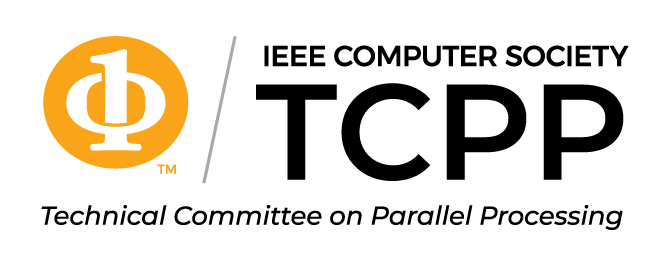Browser or Zoom Desktop Client?
General Usage
eScience 2021 will use Whova as its conference platform and Zoom for conducting virtual meetings. The main point of entry is https://whova.com/portal/webapp/ieeee_202107 for in-browser participation. Alternatively, you can open the selection page at https://whova.com/portal/ieeee_202107/ in order to participate using the Whova app for Android and iOS.
Joining Sessions
In order to join a Session, log into Whova with one of the URLs given above, and use the navigation bar on the left to navigate to “Agenda” and “Session”. You can then filter by tracks or search using keywords (e.g. titles, speakers, etc.). When interested in a specific session, click its “View Session” button on the right in order to open the corresponding session page. It will allow you to read the description, see the involved speakers, possibly download any additional materials if available, and most importantly join the Zoom meeting.
Zoom meetings will be available 10 minutes before a session starts to allow participants to join and possibly test their video/audio/screen sharing setup.
Browser or Zoom Desktop Client?
Depending on your browser and operating system, you can participate in the Zoom meeting embedded in the browser or you can join via the Zoom Desktop Client. Note that the latter is generally preferred for higher quality, less CPU load and more reliable operation, especially if you intend to share content such as presentation slides.
Technical Support
There is a technical support person named “Tech Support” in every Zoom meeting that is the technical host of the meeting and can help with technical issues, grant microphone and/or screen sharing permissions, etc.
Need help?
In case you encounter any issues when joining either a Zoom meeting or are unable to log into Whova, please don’t hesitate to contact us, e.g. on our eScience Slack workspace: https://join.slack.com/t/ieeeescience2021/shared_invite/zt-vumifkpc-tn3x_d1OXKsj7CKY0PJWMQ.
Chairs
Thank you for chairing a session at eScience 2021! In order to ensure your session runs smoothly, we provide a technical support person named “Tech Support” for your session. They are the technical host of the Zoom meeting. Please refer to them for any help with your session, granting permissions in Zoom, etc. For the technical sessions, they will also be in charge of streaming the pre-recorded talks - just direct them.
You are an expert in Zoom and want to host the meeting yourself? Just ask Tech Support and they will hand over control to you and stay in the background for any issues that might arise.
Presenters
Technical Sessions
Thank you for contributing to eScience 2021! In case you have any issues with participating in a session (e.g. microphone problems), please contact the technical support person (“Tech Support”) using the Zoom chat feature. Please be available for a short live Q&A session after your recording has been shown. Your recording will be linked to your session on Whova and available for playback at the end of the day.
Poster Session
You are presenting a poster? We will host a single Zoom meeting for the entire poster session, with individual Breakout Rooms - one per poster. The main room of the meeting will show your teaser video alongside your colleague’s videos in order to get participants hooked on your topic, and help direct participants to your Breakout Room for lively and in-depth discussions.
Please also make sure you check out your poster page and add any additional content to increase the level of engagement.
Participants
Thank you for attending eScience 2021! In order to ensure your session runs smoothly, we provide a technical support person named “Tech Support” for every session. In case you have any issues with e.g. your microphone or need some other kind of help within Zoom meetings, please contact them e.g. via the chat feature of the Zoom meeting. If you have trouble joining meetings or cannot log into Whova, feel free to contact us, e.g. on our eScience Slack workspace: https://join.slack.com/t/ieeeescience2021/shared_invite/zt-vumifkpc-tn3x_d1OXKsj7CKY0PJWMQ.
Open Questions?
Do you still have questions left unanswered or need more information in order to participate in our conference? Feel free to contact us, e.g. on our eScience Slack workspace: https://join.slack.com/t/ieeeescience2021/shared_invite/zt-vumifkpc-tn3x_d1OXKsj7CKY0PJWMQ.